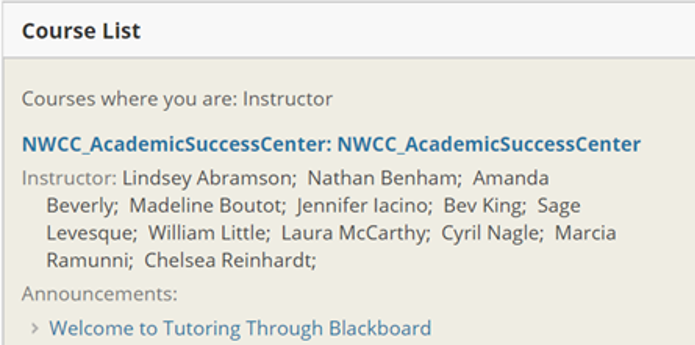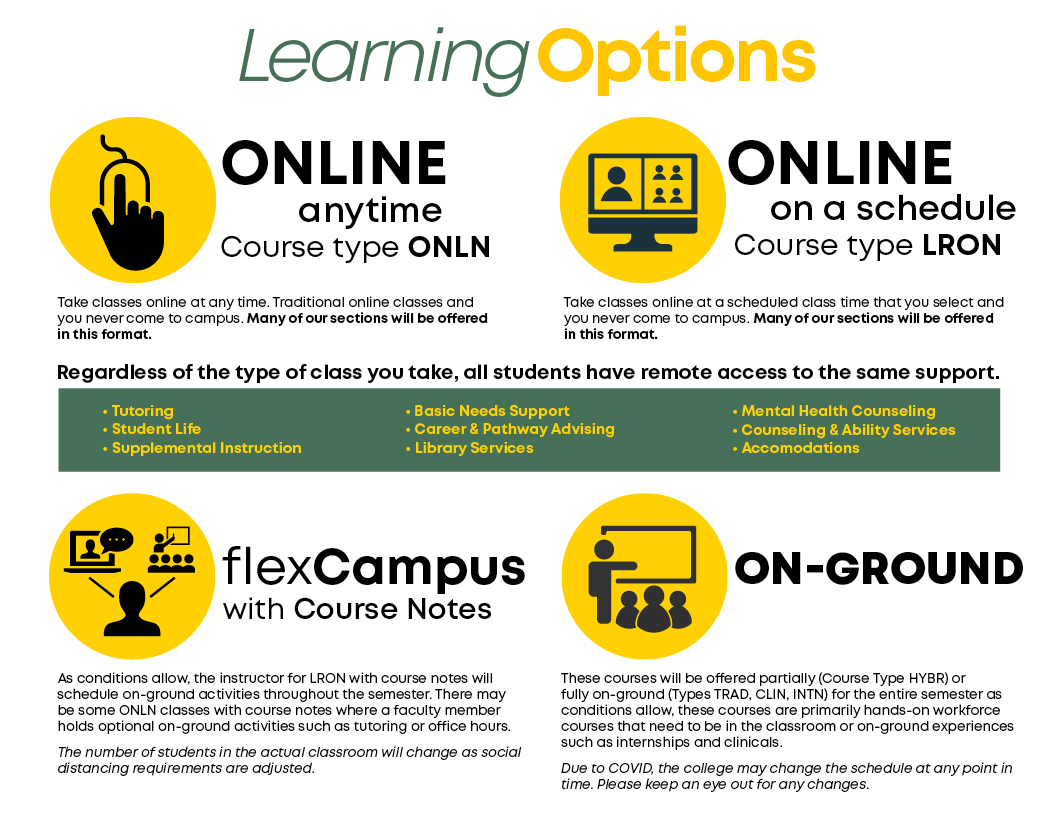NCCC Online Student Resource Guide
For the Spring 2022 semester, amid coronavirus precautions, Northwestern Connecticut Community College will be offering a balance of traditional and online classes, either synchronously or asynchronously, as well as hybrid, flexible and on-ground classes, and labs. With social distancing requirements likely to change over the next several months, the College will be adapting to these changing regulations and adjusting the capacity of our traditional classes on campus.
As conditions improve, the College will gradually re-open and begin to offer more on-campus face-to-face activities.
We have created this dedicated webpage to provide information that will hopefully make this transition easier for everyone.
- Remote Learning Tips
- Admissions
- Academic Advising
- Academic Success Center (Tutoring)
- Financial Aid Services
- Cashier Office Services
- Registrar’s Office Services
- Library Services
- Technology Support Services
- Basic Needs Security
- NCCC scholarships
- Bookstore
- When Coming onto Campus
- Learning Options
- Peer Mentoring
- Other Resources
Remote Learning Tips
If you need to get familiar with Blackboard, we have Video Tutorials on how to log into both Blackboard and your student email (if you have not done so already). All students have been enrolled in a Blackboard course, Essential Skills for Attending Classes Remotely. This course contains video resources for the major tasks you may be expected to do in and out of Blackboard in the coming weeks. Each class will be handling this transition differently, but these resources should give you valuable tools to make this transition successfully in all your areas of study. Please use the topic areas on the course menu to narrow your search for video tutorials.
Most virtual interactions with faculty and staff at Northwestern for the Spring 2022 semester will be through Microsoft Teams and Collaborate. Here are some helpful links to help you get familiar with Microsoft Teams:
Help with Microsoft Teams
- Link to Office Online
- Download the Microsoft Teams App
- Accessing Microsoft Teams for the First Time
- Logging in and out of Microsoft Teams
- How to Notify a Channel or Team of a Chat in Teams
- General Microsoft Team’s help website
- General Microsoft Team’s video training
- Microsoft’s Teams On-Demand Training Videos
- Microsoft Teams Quick Start Guide
- Our Teams FAQ for how Teams is used by our institution.
Some faculty may also meet via WebEx. Be sure to become familiar with WebEx.
Please understand that news regarding the public health situation in CT changes frequently so continue to check Blackboard, your student email, and our website for updates. If you have any academic questions or concerns, please let your faculty member know.
Admissions
The Office of Admissions is telecommuting to help you achieve your educational goals. Please email us at admissions@nwcc.edu with your questions.
If you need in-depth assistance, you can request a WebEx with an Admissions staff member here.
Academic Advising Services
You can still meet remotely with your assigned faculty advisor. If you do not know who is your faculty advisor, this is how you find them:
- Go to my.commnet.edu
- Login using your NetID and password
- Select “Banner Student and Faculty Self-Service”
- Go to “Student Records”
- Select “Advisor and Major”
If for any reason you are not able to meet with your assigned advisor, or if you do not have your assigned advisor, you can meet virtually with an advisor from our Center for Student Development (CSD). A CSD advisor will post advising announcements via an advising Blackboard Course and can answer generic questions in a discussion board in that course. You can make an appointment with a CSD advisor here.
Advisors will meet with you over the phone or via WebEx. Please get familiar if you are not already with WebEx.
Academic Success Center (Tutoring) Services
You can still meet remotely with a tutor by scheduling an appointment. To make an appointment, please fill out the online form available on the Academic Success Center webpage or contact:
Laura McCarthy – lmccarthy@nwcc.edu
You will meet remotely with a tutor via WebEx and the link will be provided through the Academic Success Center Course you will find in Blackboard (see course as it will appear below).
Financial Aid Services
The NCCC Financial Aid Office is committed to providing financial assistance to students who lack the financial resources necessary to meet the costs of attendance. We encourage all students and their families to apply in a timely manner by completing the FAFSA (Free Application for Federal Student Aid) at www.studentaid.gov. Use the myCommNet portal to monitor your financial aid status by then entering your records in Banner Self-Service. You will be able to view your award package if awarded aid, your tuition/fees bill, financial aid history, and academic records that affect your financial aid eligibility. You may also view any requirements to submit documents to verify the income tax data that you initially reported on your FAFSA.
Use BANNER SELF-SERVICE to view your application status and award records by accessing the my.commnet portal on the home page of the NCCC website or log on at http://my.commnet.edu. After you log on, enter BANNER SELF-SERVICE, go to “Financial Aid”. Select the aid year you wish to view and navigate among the sub-menus. You may choose from:
“Financial Aid Status” – Go here to view:
- Any unsatisfied student requirements.
- Your academic progress status.
- Your financial aid history.
“Eligibility Requirements” – Go here to view:
- Unsatisfied Requirements/actions and information required to receive aid.
- View any holds placed on your account.
- Review your academic status.
“Award Package” – Go here to view:
- View financial aid awarded.
- View additional resources/scholarships.
- Accept financial aid offered (if required).
“Award Payment Schedule” – Go here to review expected and paid amounts per semester.
“Title IV Authorization” – Go here to:
- Authorize financial aid to pay non-tuition charges.
- Authorize aid to pay some past and/or future balances.
Note: Authorize the first TWO statements only, leave the third blank! Then click submit.
“Award History” – Go here to review all past and present financial aid.
“Loan Status” – Go here to view:
- Loan application status.
- Accept/Decline loan offers.
“Work-Study Employment” – Go here to:
- Accept/Decline Work-Study offers.
- Apply for Work-Study job (if awarded).
- Review Work-Study history & payroll information.
“Federal Shopping Sheet” – Go here to view your estimated cost of attendance and financial aid.
Students may also call 860-738-6326 as well as the financial aid email (NW-FinAid@nwcc.commnet.edu) with any questions you may have. Financial Aid Staff may be able to meet via WebEx by appointment. Please email financial aid to set up a WebEx appointment.
Cashier Office Services
Northwestern Connecticut Community College makes every effort to make payments and account maintenance as pain-free as possible.
Payment Instructions
How to make a payment online:
1. Log in to http://my.commnet.edu/
2. Click on Banner Student & Faculty Self Service
3. Choose college
4. Click on Billing & Payment
5. Under my Account/Payment Information
6. Click on Student Account & Payment Center
7. Click on Student Account & Payment Center
8. Make payment (click on green button)
9. Enter the amount you are paying and click on continue (green button)
10. Select method of payment and continue
11. Enter credit/debit card number or bank account information for electronic check payment and continue
12. Complete payment
How to enroll in a Payment Plan:
1. Log in to http://my.commnet.edu/
2. Click on Banner Student & Faculty Self Service
3. Choose college
4. Click on Billing & Payment
5. Under my Account/Payment Information
6. Click on Student Account & Payment Center
7. Click on Student Account & Payment Center
8. Make payment (click on green button)
9. Click on Payment Plans tab
10. Enroll now
11. Select term and click Select
12. Click on details to view payment plan information
13. Select
14. Continue
15. Select payment method and continue
16. Enter credit/debit card number or bank account information for electronic check payment and continue
17. Complete payment
Registrar’s Office Services
Northwestern Connecticut Community College’s Registrar’s Office makes registration as easy for you as possible during this time.
How to register for Spring classes:
- Log into http://my.commnet.edu
- Click Banner Student & Faculty Self-Service
- If you are unable to web register, you can print, scan and email a completed Registration Form to the Registrar’s Office.
- Fill out the form and scan (or take a picture with your cell phone) and email it to Kris Kennedy kkennedy@nwcc.edu.
How to Withdraw from a Spring class:
- April 8th deadline to withdraw from classes
- Log into http://my.commnet.edu
- Click Banner Student & Faculty Self-Service
- If you are unable to access mycommnet and banner then you can complete this online withdrawal form.
- When you click on this form you will be prompted to login.
- login with your mycommnet login. Example 01234567@student.commnet.edu and your password
- Once you complete the online Withdrawal Form and submit it, the results will go the Registrar’s Office, we will update your record in our database.
- If you have any problems email Kris Kennedy kkennedy@nwcc.edu
Applying for Graduation:
- March 31stis the deadline to apply for May 2021 graduation.
- You must complete the Graduation Application even if you do not plan to attend the Commencement Ceremony.
- You should meet with your academic advisor prior to completing the graduation application to ensure you are eligible to graduate.
- You can then fill out the Graduation Application online.
- Please note that all communication will be sent to you through your college student email!
Library Services
It is the mission of the Northwestern Connecticut Community College Library to fulfill the information needs of the College’s students and staff, to assist in developing the research skills of NCCC students and to serve as a library resource for the residents of northwestern Connecticut.
The NCCC Library continues to provide access to library resources through the Library’s web page (NCCC Library). Students have 24/7 access to 44 databases and over 145,000 full text e-books.
Please utilize the Research Guides as the most convenient access point for your research resources. (Research Guides). Guides are arranged by course, subject or topic, and they include several handy “how to” guides that will assist you in using library resources.
The Library will continue to offer information literacy instruction for courses. These instruction sessions will be held either online via WebEx or through Blackboard discussion boards. Your professor will communicate this information to you and your classmates.
Following Spring Break, students may request Research Appointments through our online form. (Request a Research Appointment). All research appointments will be held either online via WebEx or by phone.
Library staff are available via email: nw-librequests@nwcc.commnet.edu Feel free to contact the Library with your research needs.
Technology Support Services
With the move to online classes, there are several technical support services to make the transition to online as smooth as possible. Here are some helpful supports and links:
NWCC Technology Support can be found on our website or via any the following:
On campus support: (Weekdays)
Phone: 860-738-6367
Support Request: https://cscu.service-now.com/sp
Online IT Support: Available 24/7/365
Phone: 860-723-0221
Support Request: https://cscu.service-now.com/sp
Online Chat
Other Helpful Links:
myCommNet Alert Signup – (log into myCommNet first)
WebEx Support for Attendees
Student Email and Office 365
Blackboard video tutorials
Help with Logging in
Help with your Browser
- Recommended Browsers
- System/Browser Setup for Blackboard
- Browser Troubleshooting (clearing your cache)
Course Resources
BASIC NEEDS SECURITY
NCCC has several resources to support students who may have difficulty with living expenses including; accessing sufficient food to eat every day, and/or having a safe and stable place to live. We recognize that personal life challenges can negatively affect classroom performance so we have available several assistance options. For students who may have food insecurities, we offer Food for Thought, NCCC’s student food pantry, will offer curbside services by appointment. If you have questions about the food pantry, please contact either Prof. Crystal Wiggins at cwiggins@nwcc.edu or Prof. Todd Bryda at tbryda@nwcc.commnet.edu.
The NCCC Student Emergency Fund is another option that can help students financially to manage crisis situations. To apply for student emergency funding, please contact Ruth Gonzalez, Director of Student Services at rgonzalez@nwcc.edu to fill out an application. If you need assistance with finding a safe and stable place to live or are struggling with an addiction, please contact our Center for Student Development (CSD) for a list of community resources.
NCCC Scholarships
Northwestern Connecticut Community College has a number of scholarship opportunities available for new, continuing and graduating students. NCCC scholarships are awarded to students based on academic merit, demonstrated financial need and/or enrollment in a specific academic program at NCCC.
For more information about scholarships and deadlines, visit https://nwcc.edu/financial-aid/scholarship/ or email
NW-Scholarships@nwcc.commnet.edu
Bookstore
Email:0828mgr@follett.com
Website: www.ncccshop.com
When Coming onto Campus
If you do come onto campus to attend class, meet with a tutor or faculty member, or utilize one of our curbside services, please be aware of the following guidelines:
1. Anyone entering a building must wear a mask
2. STUDENTS, Please review STUDENT specific instructions.
3. Review brief CDC Information videos
LEARNING OPTIONS FALL 2021
OTHER RESOURCES
- Community Resources
- 211: Find local help with food, substance abuse, income, legal assistance, mental health, youth, children and family, re-entry, health care, transportation, crisis, older adults, housing, utility assistance, and basic needs.
- CT Department of Mental Health and Addiction Services
- Coping with Retraumatization
- Coping with Disaster
- Coping with Traumatic Events Podcast
- PreventSuicide.org
- Mental Health Services Available in Connecticut
- Mental and Behavioral Health Resources in CT
- Social Distancing Quarantine and Isolation
- Taking Care of Your Behavioral Health
- Talking With Children
- Winsted Community Resource Guide
- Dealing with Stress and Anxiety:
- Anxiety and Depression of America
- Anxiety Tips ADAA and MHA Collaboration
- Cope with Anxiety from the Coronavirus Outbreak/Cognitive Behavioral Tools and Life Hacks
- Coronavirus Anxiety – Helpful Expert Tips and Resources
- How to Deal With Stress and Anxiety
- How to Manage the Stress of Coronavirus
- Psychiatrist on How to Handle Coronavirus Anxiety
- FREE Yoga Videos on Youtube (Yoga with Adriene)
- 3 Yoga Breathing Exercises for Anxiety
- How to Do Progressive Muscle Relaxation
- Progressive Muscle Relaxation Exercise (3.5 minutes)
- www.insighttimer.com A great meditation app with the world’s largest FREE library of more than 30k guided meditations. Suggested guided meditations:
- Collective Healing Presence for Covid19
- Vitalizing our Immune System in Response to Coronavirus
- Staying Healthy During a Pandemic (Coronovirus)
- I am Safe
- Easy Daily Meditation for Stillness
- Mindfulness for Releasing Anxiety
- Peaceful/Sleep Meditation
- Floating
- Practice for Calming Fear and Anxiety
- Often, during a crisis, we forget to laugh. It is not insensitive if we laugh, laughter is very therapeutic! DON’T FORGET TO LAUGH!!!!! Comedians are finding novel ways to perform despite Coronavirus.
- Free Textbooks and Course Materials
- VitalSource has joined leading publishers to help ensure students can continue to access quality digital course materials due to a recent and rapid campus shift to distance-learning. Get FREE course materials and textbooks here.