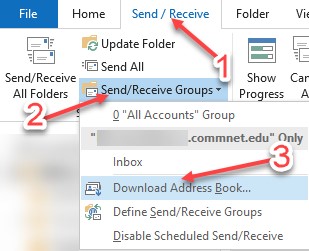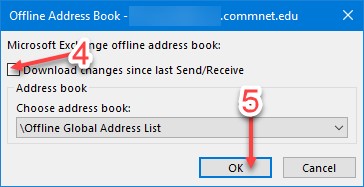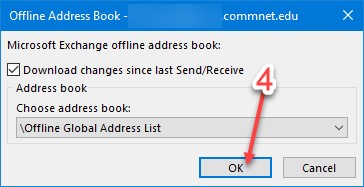How to download the latest address book in Microsoft Outlook 2019
First – open Microsoft Outlook and follow these steps:
To download the FULL address book:
- Click on: Send/Receive in the tabs
- Click on: Send/Receive Groups
- Click on: Download Address Book…
- Uncheck the box saying: Download changes since last Send/Receive
- Click on: OK – this will download the ENTIRE address book – it will take some time.
To download ONLY the changes since the last time you updated your address book:
- Click on: Send/Receive in the tabs
- Click on: Send/Receive Groups
- Click on: Download Address Book…
- Leave: Download changes since last Send/Receive checked and click on: OK – this will only download the changes.